|
|
||
|---|---|---|
| go | ||
| README.md | ||
| vscode-devcontainer-popup.png | ||
README.md
PR3 Code Repository
This repository contains all code of the PR3 lecture. This includes assignments. Solutions and code produced during the lecture is added incrementally during the semester.
Usage
The code for each programming language is located in a dedicated subfolder. The individual development environment is defined by a Development Container which ensures a uniform easy to set up coding experience on all platforms (Windows/MacOS/Linux). The following tools shall be available on the developer's machine:
-
A container runtime such as docker or podman. Windows users should install Windows Subsystem for Linux (WSL) beforehand.
-
Visual Studio Code along with the Dev Containers extension.
Follow these steps to get started:
- Clone this repository into a local folder of your choice. Use a WSL folder on Windows.
- Navigate to the subfolder of the desired programming language (e.g.
cd pr3-xyz/go). - Open Visual Studio Code in that folder by executing
code . - Click on Reopen in Container in the popup that appears on the bottom right corner:
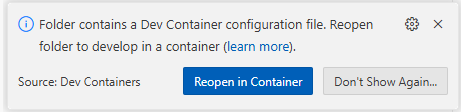
This will open the folder in the dedicated Development Container that contains all required tools. Furthermore, programming language specific Visual Studio Code extensions are automatically installed inside the Development Container without affecting the host system.